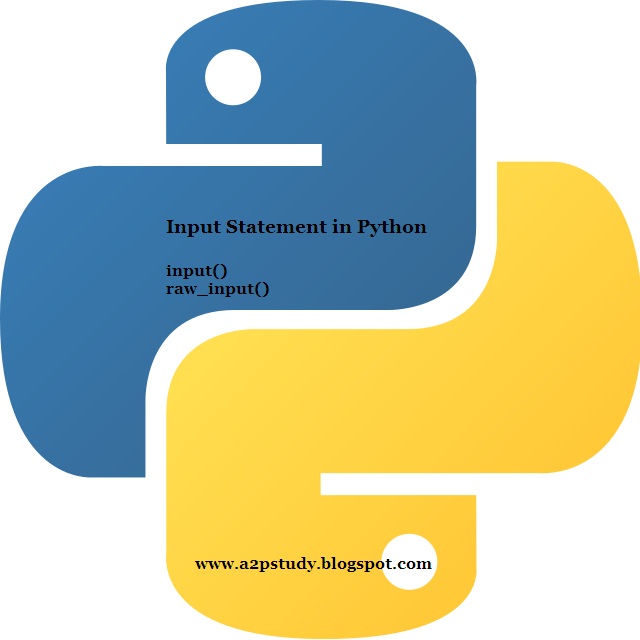Python offers an input method
that allows you to request text input from a user. This function is used to
inform the programme to come to a halt and wait for the user to enter the data.
Raw input() is a built-in function in Python 2, whereas input() is a built-in
function in Python 3. ().
Python provides us with two
inbuilt functions to read the input from the keyboard.
1.
input (
prompt )
2.
raw_input
( prompt )
1.
input (): This function takes the user's input and then evaluates the
expression, which means Python recognizes if the user submitted a string, a
number, or a list automatically. Python will raise a syntax error or an
exception if the input provided is incorrect.
For
Example:
|
name = input("Enter your Name: ") print(name)
Output is: Enter your
Name: Ram Ram |
2.
raw input (): This function is still functional in previous
versions (like Python 2.x). This function takes what is typed from the
keyboard, converts it to a string, and then returns it to the variable we want
to keep it in.
For
Example:
|
name = raw_input("Enter your Name: ") print(name)
Output is: Enter your
Name: Ram Ram |
In
Python, here's how the input function works:
- When the input() & raw_input function is called, the programme execution is halted until the user provides an input.
- The text or message that appears on the output screen to prompt the user to submit an input value is optional, i.e. the prompt that appears on the screen is not required.
- The input function converts whatever you type into a string. Even if an integer value is entered, the input() function converts it to a string.
- You must use typecasting to explicitly convert it to an integer in your code.
·
Typecasting
in Python:
Typecasting is the process of
converting one data type into another. When you need to convert a data type,
there are a few scenarios.
For
example, suppose you wish to multiply two values, one of which is an
integer and the other a string. Then, before adding, you must
use Python typecasting to transform the string data type to an integer.
There
are a few procedures that are used for type casting in Python:
int() is a
function that specifies an integer literal. Â From a text literal and a Float,
create an integer number.
str()
specifies a string literal. Make a string type out of an integer or float
literal.
float()
specifies the float data types. From an integer and a string literal, create a
float literal.
Now, we
can also use typecasting with the input() function to typecast this input to
integer, float or string.
1.
Typecast the input() function for integer:
There may be times when you
need integer input from the user or the console; the following code takes two
inputs (integer/float) from the console and converts them to integers.
|
# Write a Program to add Two Number Using Python num1 = int(input(“Enter
Your First Number”)) num2 = int(input(“Enter
Your Second Number”)) print(“The Sum of
Two Number is =”, num1 + num2) Output is: Enter Your First
Number 23 Enter Your Second
Number 23 The Sum of Two
Number is =46 |
2.
Typecast the input() function for Float:
There may be times when you
need float input from the user or the console; the following code takes two
inputs (integer/float) from the console and converts them to integers.
|
# Write a Program to add Two Number Using Python num1 =float(input(“Enter
Your First Number”)) num2 = float(input(“Enter
Your Second Number”)) print(“The Sum of
Two Number is =”, num1 + num2) Output is: Enter Your First
Number 23 Enter Your Second
Number 23.00 The Sum of Two
Number is =46.00 |
3.
Typecast the input() function for String:
Any form of input, whether
float or integer, can be converted to string. For typecasting, we utilise the
term str.
|
# Write a Program to Enter a String Value string = str(input(“Enter
Any Type of Value ”)) # output print(string) Output is : Enter Any Type of
Value Ram Ram |